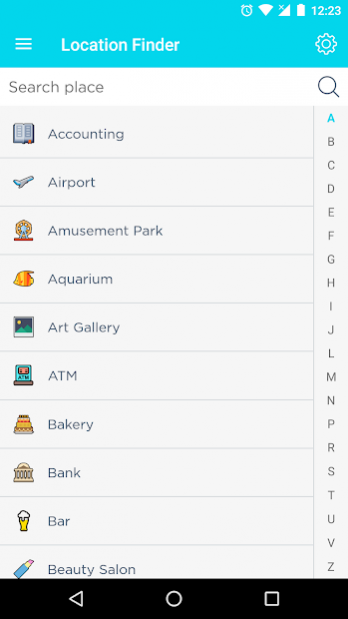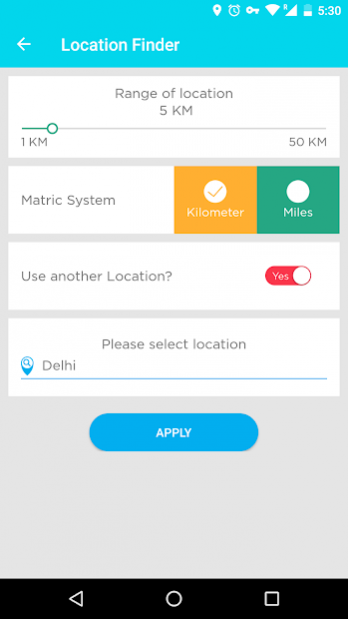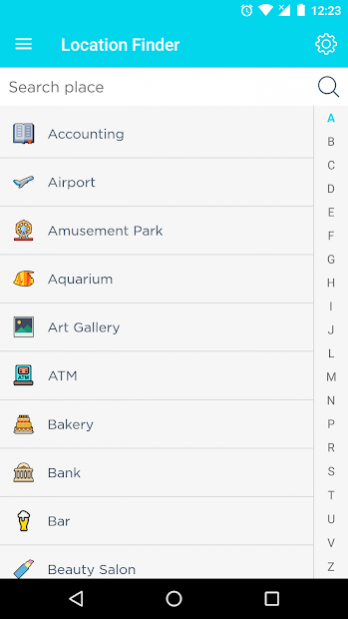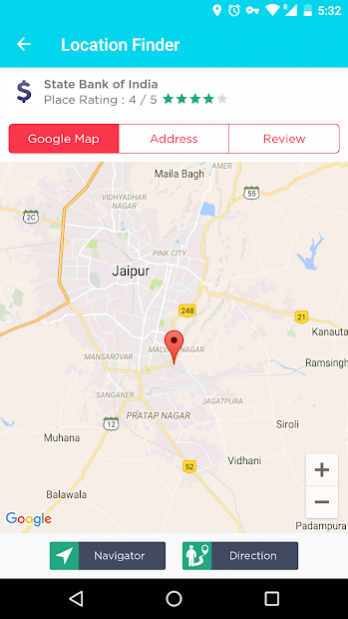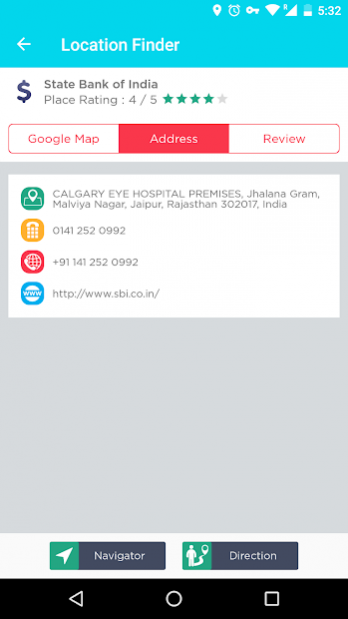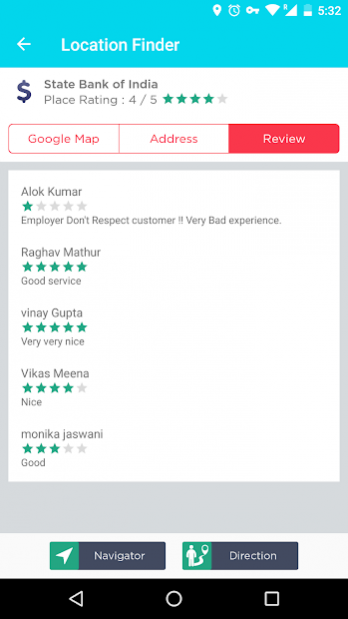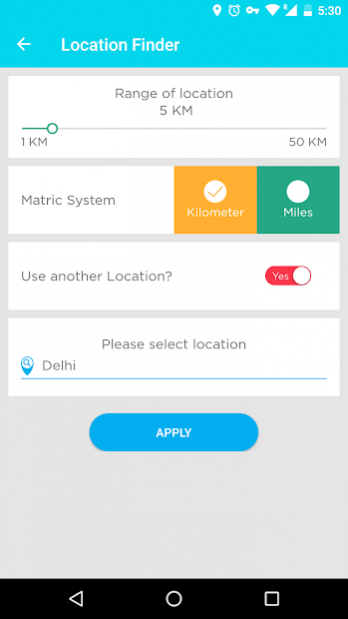Location Finder 1.1
Free Version
Publisher Description
Exploring new places can be exciting but finding local areas can be annoying so here is the simple and effective Location Finder application that helps to find the required area based on current location or any custom location.
Location Finder quickly helps to find the nearby places, you just need to click the place category and based on existing OR custom location OR both locations, result will display. Once the desired place is found you can see its direction by either selecting Get Direction button OR Navigation view Map button. Navigation map will open Google Map application.
Application consist lots of pre-defined categories (Restaurants, Bank , ATM , High School , Doctor , Hospital ,Shopping Mall etc) to select the place from. Our Location Finder App is completely free .
Features in Location Finder
1. Lots of predefined categories (Local Restaurants, Bank , ATM Machine , School , Doctor , Nearest Hospital, Shopping Mall etc)
2. Compass and map display.
3. Integrated with Google Maps for better view.
4. Get direction option to get a right way.
5. Quick and accurate searching.
6. Locate easily using keywords (Nearby Restaurants, Family Doctor, Private School)
7. Set search radius from 1 to 50 in both units – kilometers and miles.
8. Sort search result by distance, name.
9. Search the place and explore the attractions around it.
10. Easy navigation to the search location.
11. It offers: turn-by-turn directions, offline point-of-interest search, and spoken directions.
12. Share your location through all social media links.
13. Search places by popular categories (Based on Google Places API).
14. Quick and accurate searching.
15. Show path from your current location to search result.
16. Absolutely free application.
17. You can filter search results for more accuracy.
18. Fast and reliable.
Now it’s easy to navigate through nearby places with the help of Location Finder.
About Location Finder
Location Finder is a free app for Android published in the System Maintenance list of apps, part of System Utilities.
The company that develops Location Finder is Dotsquares. The latest version released by its developer is 1.1.
To install Location Finder on your Android device, just click the green Continue To App button above to start the installation process. The app is listed on our website since 2016-08-30 and was downloaded 1 times. We have already checked if the download link is safe, however for your own protection we recommend that you scan the downloaded app with your antivirus. Your antivirus may detect the Location Finder as malware as malware if the download link to com.ds.locationfinder is broken.
How to install Location Finder on your Android device:
- Click on the Continue To App button on our website. This will redirect you to Google Play.
- Once the Location Finder is shown in the Google Play listing of your Android device, you can start its download and installation. Tap on the Install button located below the search bar and to the right of the app icon.
- A pop-up window with the permissions required by Location Finder will be shown. Click on Accept to continue the process.
- Location Finder will be downloaded onto your device, displaying a progress. Once the download completes, the installation will start and you'll get a notification after the installation is finished.